Email Marketing
What makes a good subject line?
Subject lines are an important part of your email, so here's how to not mess them up.
Read More →
Protecting your brand means going beyond just basic design compliance. Are you mastering these 4 brand protection challenges?
Whether you're a brand marketer, an email designer or developer, a CRM specialist, or are touching email in any other capacity, you'll know how important it is to send on-brand emails.
But what does on-brand and brand protection actually mean in an email marketing context?
Almost all email marketing software providers claim that they help you send on-brand emails , making it easy to protect your brand. When you look at what they actually offer, you'll find that most tools give you the option to lock down your brand's colors, fonts, or other key design elements to make sure that every email has the same look and feel. Let's say all your emails should have a white background with email copy set in black, you're using a san-serif font, and your CTAs are red. Almost all email editors on the market give you the chance to create templates that help you ensure that your team doesn't deviate from the most fundamental design guidelines. But is that all it takes to protect your brand?
Well, not quite.
While locking down crucial design elements is a key step towards creating a consistent look and feel, there's so much more that goes into protecting your brand.
Read on to understand 4 important brand protection challenges that go beyond basic design compliance — and learn what questions you should ask to find the email tools that help you master those tasks.
Protecting your brand isn't just a design challenge. Think of every email you send to your subscribers as an opportunity to delight your subscribers (and add to you brand trust bank) — but at the same time, it's also an opportunity to lose some of your hard-earned credit if things aren't quite right.
Did you forget to swap out placeholder copy or images? Does your email look broken in Outlook? Are you using a large image that slows down email load times and eats up your subscribers' mobile data? Or did your dynamic content go rogue? It's small mistakes like these that can negatively impact your email performance — and hurt your brand.
A tool that's truly putting brand protection first doesn't just ensure that your email designs are on-brand but also makes it easy for your team to follow email marketing best practices and stop common mistakes in their tracks. How can you find out if your email tool is helping you tackle this brand protection challenge? These questions can help.
Questions you should ask:
We know that even the most beautiful email designs and the most comprehensive template libraries can't make an impact if your team doesn't use them in the right way. With Taxi, you can set the rules and best practices for how your emails should be built—and let Taxi do the job of making sure your team sticks to them, every time.
Whether you'd like to make sure that placeholder copy gets swapped out every time, set file size limits in images, provide character limits on headlines, or ensure that every email contains a preview text, with Taxi's Expectations feature you can provide your team with the guide they need to build great emails — and catch mistakes before they happen.
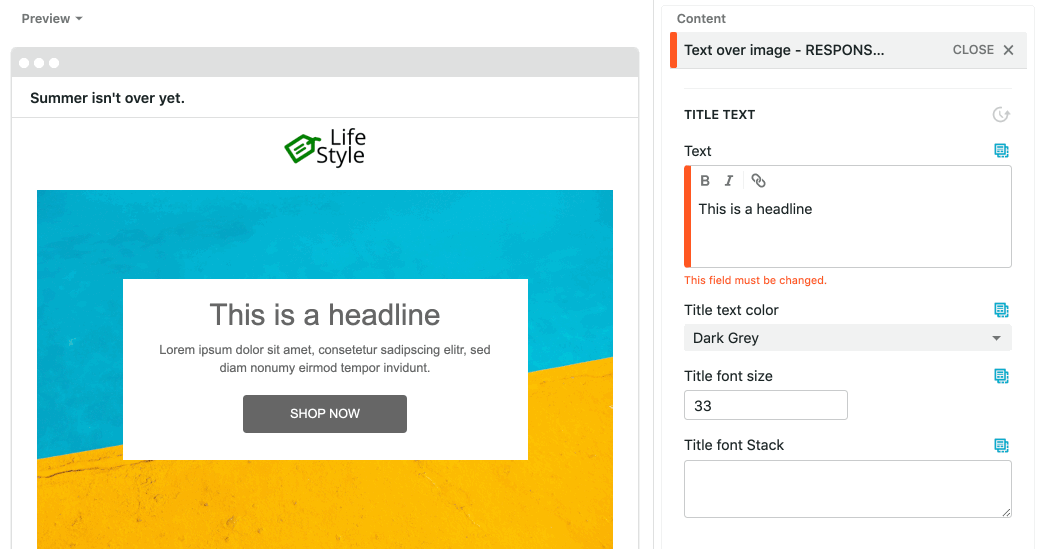
Protecting your brand also means following the law and avoiding mistakes that can cause you serious trouble.
When choosing a new email tool, make sure you can restrict edit access to legally required information like your unsubscribe link or company information that's typically placed in your footer. Your content creators, translators, and email editors who're creating emails day in and day out should not have the option to accidentally change or delete that type of information.
Questions you should ask:
Taxi makes it easy for you to lock certain email elements — for example an email header containing your logo or your footer with all your legal info — to make sure that email editors cannot make any changes to or accidentally delete parts of your email that must be included in every campaign.
Plus, with advanced user and access management, you have full control over who can update your Email Design System (and who can't.)
As brands grow, their design guidelines often become more complex. For example, it's really common for brand designers to provide their teams with secondary color schemes. Giving your team the flexibility to pick from more color choices allows for more variance in email designs and makes it possible to create on-brand campaigns without every email looking the same. But the problem is: It also introduces more room for errors.
Let's take a look at a really simple example: You might want to give your team the opportunity to use a blue button on a white background, and vice versa — but never want to see a blue button on a background of the same color.
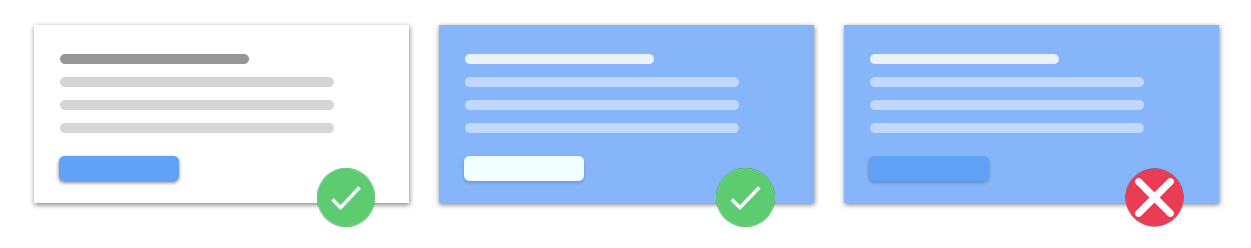
This is where things can get complicated: Using a blue button isn't wrong. But it can be wrong in a certain context.
When you work with more elaborate and complex brand guidelines that provide your team with plenty of opportunities to pick and choose modules and colors, it's crucial that your email creation tool is flexible enough to provide those options while at the same time preventing mistakes from happening.
Questions you should ask:
When you set up your Email Design System in Taxi, it's not just about looking at each email design element in isolation. You also have the power to set rules for how certain elements interact with each other.
Let's go back to the simple example of combining background and button colors. Taxi Syntax makes it easy for you to specify what color combinations are on brand. When your team works on creating their emails, picking color themes is easy — and there's no option to go off-brand.
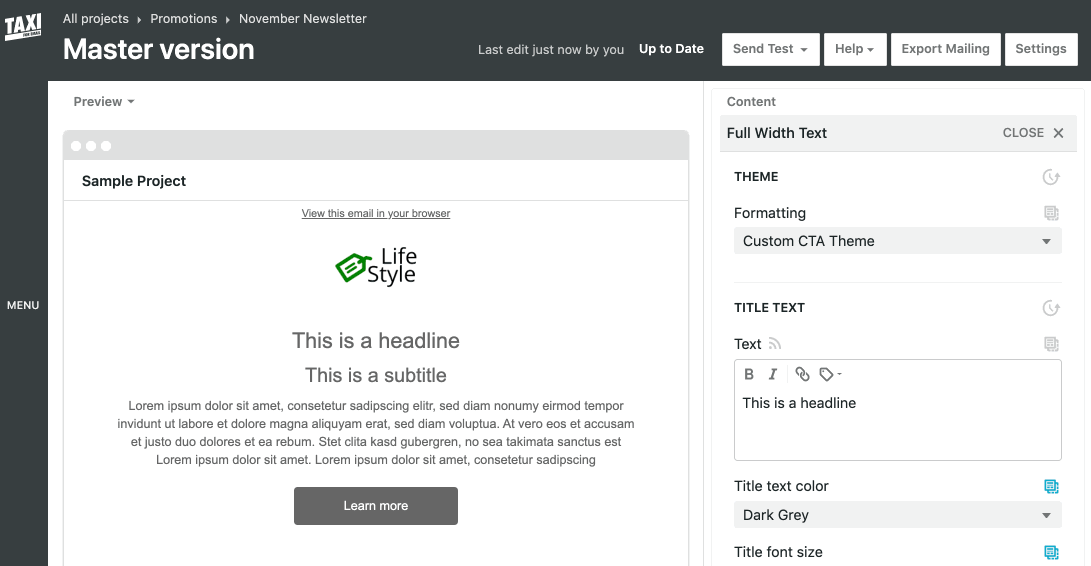
When we think about brand protection, the first thing we usually think about is following the existing set of brand guidelines and email best practices. But there's another aspect to brand protection that's often overlooked: Brands continuously evolve, so your email program and its designs and guidelines should, too.
If your template library or email modules are outdated and no longer represent your current design guidelines or email best practices, that's a certain road to email campaigns that go off-brand.
That's why the best email creation tools not only help your team to stick to guidelines that exist today but also empower you to easily make changes to your Email Design System as your brand evolves.
Questions you should ask your vendor:
We've built Taxi for Email to give you full control over how your emails are created — and to us that also means giving you the flexibility to update your Email Design System quickly and easily whenever you need to. And should you ever need a helping hand to update your email designs or translate your ideas into Taxi Syntax, we're here to make it happen.
_______
Are you curious to learn more about Taxi? We'd love to take you on a full tour.
Taxi helps marketing teams make better quality email, quicker, at a larger scale.