Email Marketing
What makes a good subject line?
Subject lines are an important part of your email, so here's how to not mess them up.
Read More →
Set the rules and best practices for how your emails should be built—and let Taxi do the job of making sure your team sticks to them, every time.
If you want to empower your team to build great emails, you need great templates. But it's just as important that your team knows how exactly they should (and shouldn't) use them. If you fail to provide the guidance your team needs, it's easy for things to go wrong. Your beautifully designed image module can't shine if images are uploaded in the wrong format. The stunning layout you crafted? Broken because the copy was too long. An email was sent without replacing the placeholder copy for the preview text? Ouch.
But what if you could set the rules and best practices for how your brand's emails should be built and what mistakes to avoid—and your email editor would make sure your team follows those instructions, every time?
Expectations, the newest feature in Taxi, let you do just that.
Let's take a look at how exactly Expectations in Taxi work.
If you're familiar with Taxi, you already know how the power of the Taxi Syntax helps you specify what parts of your template your team can change in the email editor. (New to Taxi? Learn the basics here.) With Expectations, you can now go a step further and provide detailed guidance on how an element can be edited—and ensure that your team follows this guidance when building campaigns.
For example, you can:
Picture Expectations as your magic tool that makes your expert knowledge on template editing rules and email marketing best practices easily accessible as your team creates campaigns — so that everyone on your team gets the guidance they need to build great emails without making mistakes.
Expectations are a new set of attributes in Taxi Syntax that you can add to editable elements to provide additional context to your team. Let's say you'd want to make sure that the placeholder headline copy in your templates will always get replaced before exporting your email. Simply add the expect="must-change" attribute to your headline in your Email Design System:
<editable name="text" default="This is a headline" type="text" expect="must-change"></editable>
When your team is editing an email in Taxi, we'll automatically check if your Expectations are met — and if they aren't, we'll let your email editor know as they build their campaign.
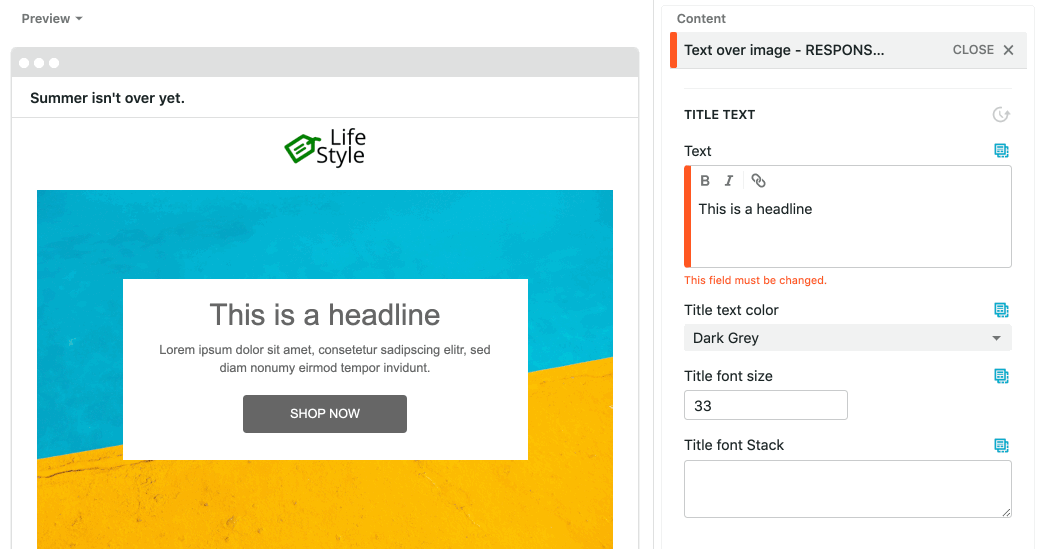
Do you also want to make sure that any headline copy doesn't exceed 50 characters? Since you can combine Expectations attributes, you can adjust your Taxi Syntax like this:
<editable name="text" default="This is a headline" type="text" expect="must-change; copy-limit:50"></editable>
And that's it! Taxi will remind your email creators about the maximum character count as they type their headline.
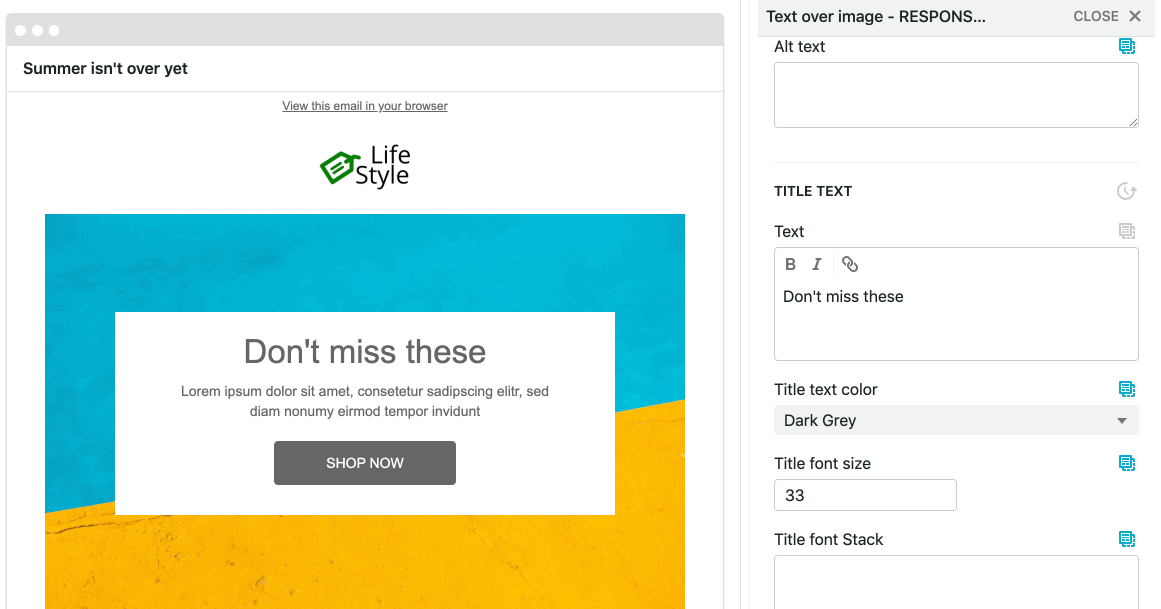
Plus, if a mailing doesn't match the expectations you've set, we will display a red warning across the project on your dashboard and the project view. Your team will know that there's an error that needs fixing before you export your mailing, making sure that mistakes don't even make it into your ESP.
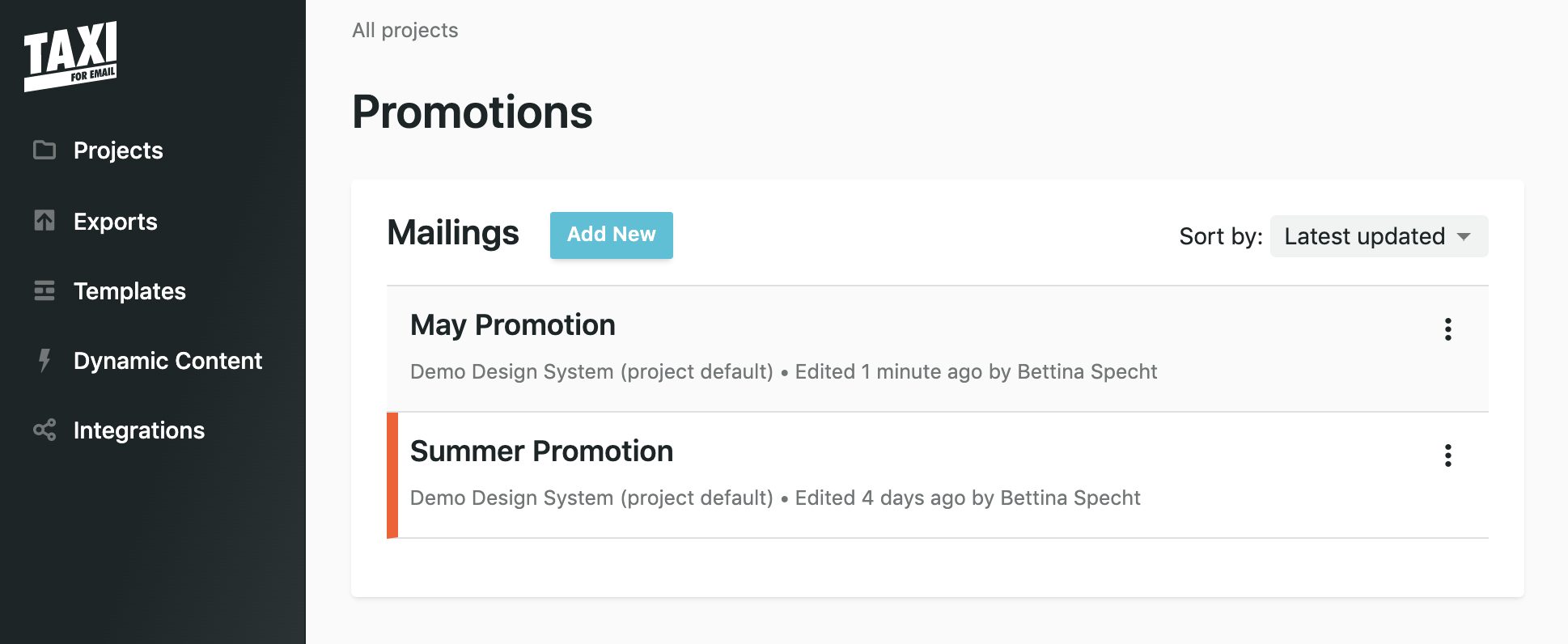
With that, Expectations serve as your built-in QA tool that catches crucial mistakes before they happen, so that you don't have to spend time on them during your final review and approval process.
If you're already using Taxi, you can start using Expectations today. Check out our documentation for a full list of supported Expectation attributes and detailed instructions on how to add them to your templates. Need a helping hand? Let us know. We're here to help you get set up with Expectations — or anything else you need to get the most out of Taxi.
You're new to Taxi but the thought of having full control over your email designs (and how your team uses them) made you curious? We'd love to take you on a full tour of Taxi.
Taxi helps marketing teams make better quality email, quicker, at a larger scale.