Email Marketing
What makes a good subject line?
Subject lines are an important part of your email, so here's how to not mess them up.
Read More →
We sat down with National Geographic and Really Good Emails to give you hands-on advice on how to use images in email effectively and creatively.
Images are a fundamental part of most email designs—but how can you use them in the most effective way?
In this webinar with our friends from Really Good Emails, we took a deep dive into the power of imagery in email design. Plus, we got to peek behind the curtain of a brand that has truly mastered the art of imagery in email: Rita Spinks, Manager Email Marketing at National Geographic, shared how her team turns the brand's stunning photography into email campaigns subscribers love.
Did you miss the live webinar? No worries! Here's the full session recording.
You can download your copy of the slides as a PDF or create an editable copy in Google Slides. Plus, check out the collection of all the emails we covered during the webinar on Really Good Emails.
The webinar was chock-full of inspiration and practical advice to help you use imagery in email in a more effective way, but if you don't have time to catch up on it all, there's a few key takeaways you shouldn't miss.
When thinking about imagery in email it's easy to obsess over all the advanced techniques that you might have seen in your inbox at some point.
But watch out! You don't want to get caught in the shiny object trap.
Sometimes it's the simple things that have the biggest impact. That one stunning photo in your email header might be more impactful than a series of photos arranged in a complex layout. An simple illustration that's really well done might work harder for you than that fancy background image arrangement that's giving your email developers a headache.
If you want to master imagery in email, it's important to get the foundations right. For example, take the time to develop a pool of images that have similar qualities and feel like a family. Consistency in the imagery you use is a crucial part of a consistent overall email and brand experience. And, most importantly, listen to your customers. See what type of imagery is really resonating with them, and iterate until you get it right.
Only once you've nailed the basics you should move on to more advanced coding techniques like background imagery, advanced animation, or more complex layouts. Check out the webinar slides for great examples and tips for more advanced image techniques that you can use once you're ready for it.
Images communicate much faster—and often more effectively—than written text ever could. Think about how much time you spend crafting perfect, on-brand copy. You should put even more love into getting your images right.
Because each brand is so unique, common stock imagery can almost never truly represent it. So whenever you can, use bespoke photography or illustrations.
But what if I have no choice but to use stock photography?
If you have no other option than to use stock photography, you're not alone. In fact, only few brands have the luxury to have the skills and budgets needed to create bespoke imagery. There's a few things you can try though to up your image game when working with stock:
When using imagery in email design, you don't just have to create beautiful imagery — you'll also have to make sure that the imagery you create works within the restrictions of the email channel.
That's not always easy.
When you're just looking at an image on it's own, the highest resolution is what makes the best image quality and the crispest photos. When using your images in email though, large image file sizes can have a big impact on your email's load time—and that will negatively impact your campaign performance. So email marketers need to find the sweet spot of the best image quality at the lowest possible file size.
What's the right file size for images in email design?
In general, you'll never want to exceed 1MB in file size for any of your static or animated imagery, and even that's quite large. Aim for 500kb if you can.
Not sure how to keep your file sizes within that range? Here are a few tips you might find helpful:
But how do you manipulate an image's file size? There's plenty of free image compression tools available that you can use if you're unfamiliar with image manipulation. Those aren't always great though, so make sure you're not losing too much of your image quality when using them. If you or someone on your team is familiar with Photoshop or other professional editing software, it's always better to finetune, resize, and compress your images there for better results and more flexibility.
Sign up to receive emails from Taxi, get more actionable design and email marketing advice delivered straight to your inbox, and be the first to know about future webinars. Plus, we'll keep you in the loop on what's new at Taxi.
Are you brand new to Taxi and don't yet know why brands like National Geographic love us so much? Our CEO Elliot Ross is giving you a rundown of how Taxi helps brands create beautiful campaigns at scale.
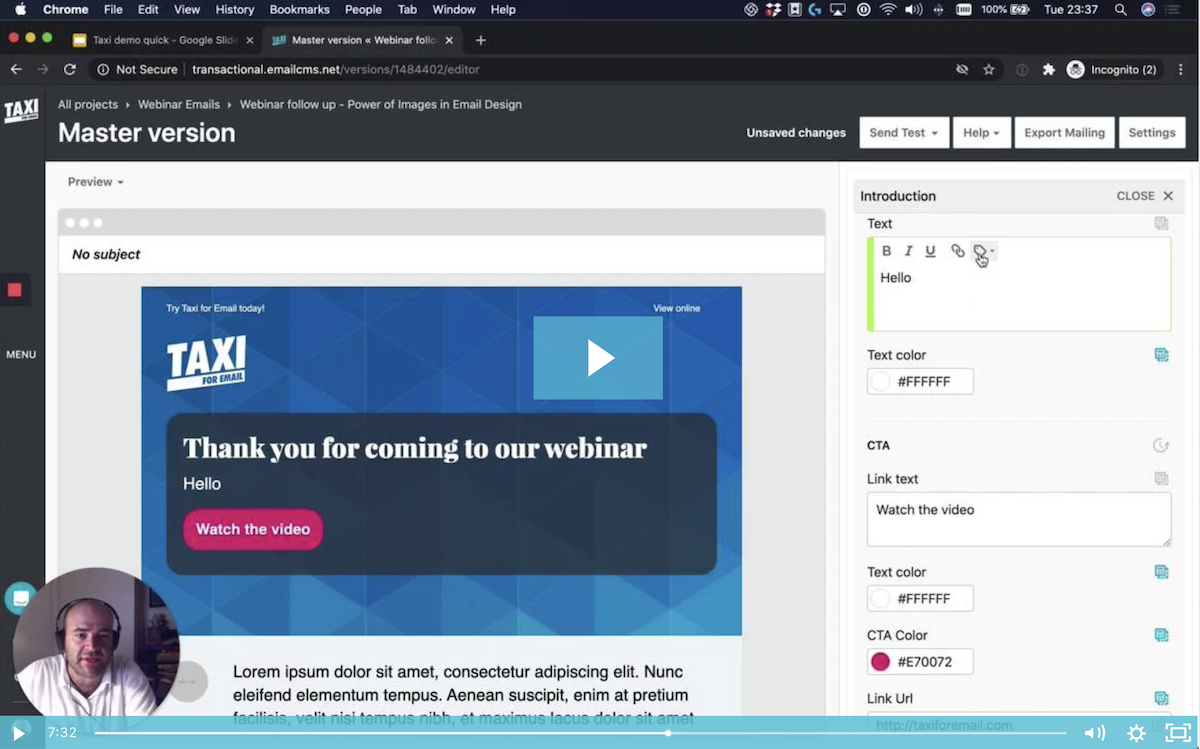
Managing your imagery—and every other element of your Email Design System—is easy with Taxi.
Taxi helps marketing teams make better quality email, quicker, at a larger scale.