Email Marketing
What makes a good subject line?
Subject lines are an important part of your email, so here's how to not mess them up.
Read More →
The Litmus Add On means you can preview email campaigns in over 70 different email apps and devices, from within the Taxi editor. Thanks to Litmus Instant Previews, you can also see live updates in email clients instantly, as you update content in Taxi.
Click here for a step by step guide on how to get started.
Our Litmus add on now has a new feature that will help speed up the testing process even further. There are many different email clients you can view an email on, but when it comes to testing, you may not want to see all 70+ preview windows every time (1 min per email client - that's a lot of time spent testing). Our new update will help streamline this process by only showing the email clients you want to focus on.
In your Litmus account, you can select exactly what email clients you want to view. You can do this by selecting Account settings, Email Clients.
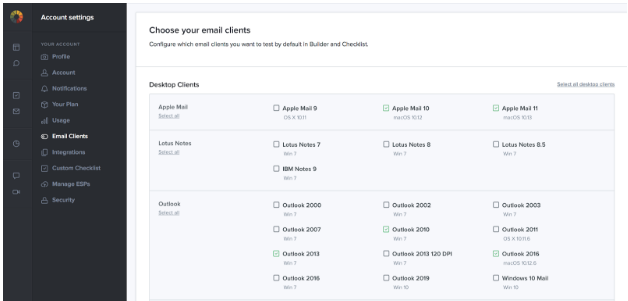
Once logged into Litmus in Taxi, these settings will translate over to the previews tab within the editor and only show your chosen email clients.
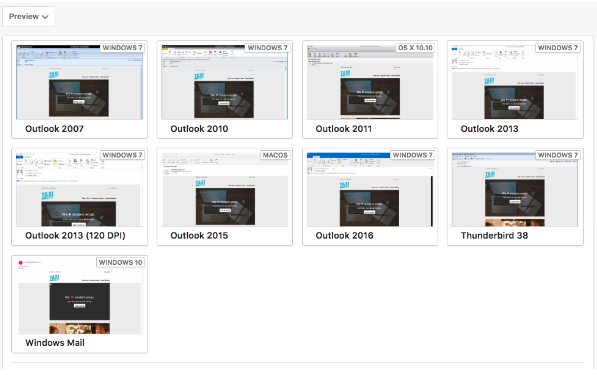
Taxi helps marketing teams make better quality email, quicker, at a larger scale.