Email Marketing
What makes a good subject line?
Subject lines are an important part of your email, so here's how to not mess them up.
Read More →
Say goodbye to repeatedly copying modules and content. Layouts enables you to create mailings from a predefined set of modules, with preset formatting, ready to build from each time.
If you want to create regular emails with similar structures, designs and formats, you often end up repeating a lot of work each time you build an email. Repetition can mean mistakes, as constantly making small tweaks can be hard to keep track of. What if you had the tools in place to easily replicate the structure of your emails without building them from scratch/cloning each time? And in turn make it easier to do, and harder to make mistakes.
Taxi has created the answer - Layouts.
One of our most exciting updates, Layouts enables you to create mailings from a predefined set of modules. These modules can be preset with any design or formatting that you want - such as copy, fonts, colour, links, and personalisation. So when you come to making your emails, you have everything you need in front of you.
Layouts is a powerfully efficient tool for creating regular emails that use the same structure, design and modules, such as weekly newsletters or promotional campaigns. You can build them a lot more quickly because you have the structure and formatting already in place before you start building your campaign.
Let's have a look in more detail at what Layouts can do for you:
By having the structure and modules laid out in front of you, Layouts can save you a huge amount of time and effort when compared to having to manually select each module every time.
You can also set all the design and formatting you need beforehand as well. For example, you can:
You can even add default content - from logos to text to imagery. Setting all of this up for your Layouts saves time starting from scratch every time you create a new email. That's a significant chunk of time you are getting back for each email!
And since you've set everything up beforehand, you'll be confident that the design and formatting you are using are on-brand and correct. Layouts place less reliance on your team to copy formatting and small design tweaks over, letting them build email confidently in Taxi.
Having everything in front of you limits the dependence on having to repeat design and formatting aspects - it's all done for you. This makes creating awesome content a lot more straightforward. No need to backtrack and worry about adding in those little bits, you can fully focus building the best email with confidence.
And by using the shield that is Expectations, you will always get on-brand, correctly designed emails with no risk of making mistakes. This means that making a regular email is easier than ever, and can be done with confidence and efficiency.
We have a really helpful guide on Layouts to show you the ropes, but let's do a quick summary here as well! You'll see a tab labelled 'Layouts' in the Email Design System's tab in the Taxi editor. Click it, and select the 'Add New' button in the Manage Layouts section. You can now name and describe your new Layout. Now comes the fun part. Getting to choose and format your modules!
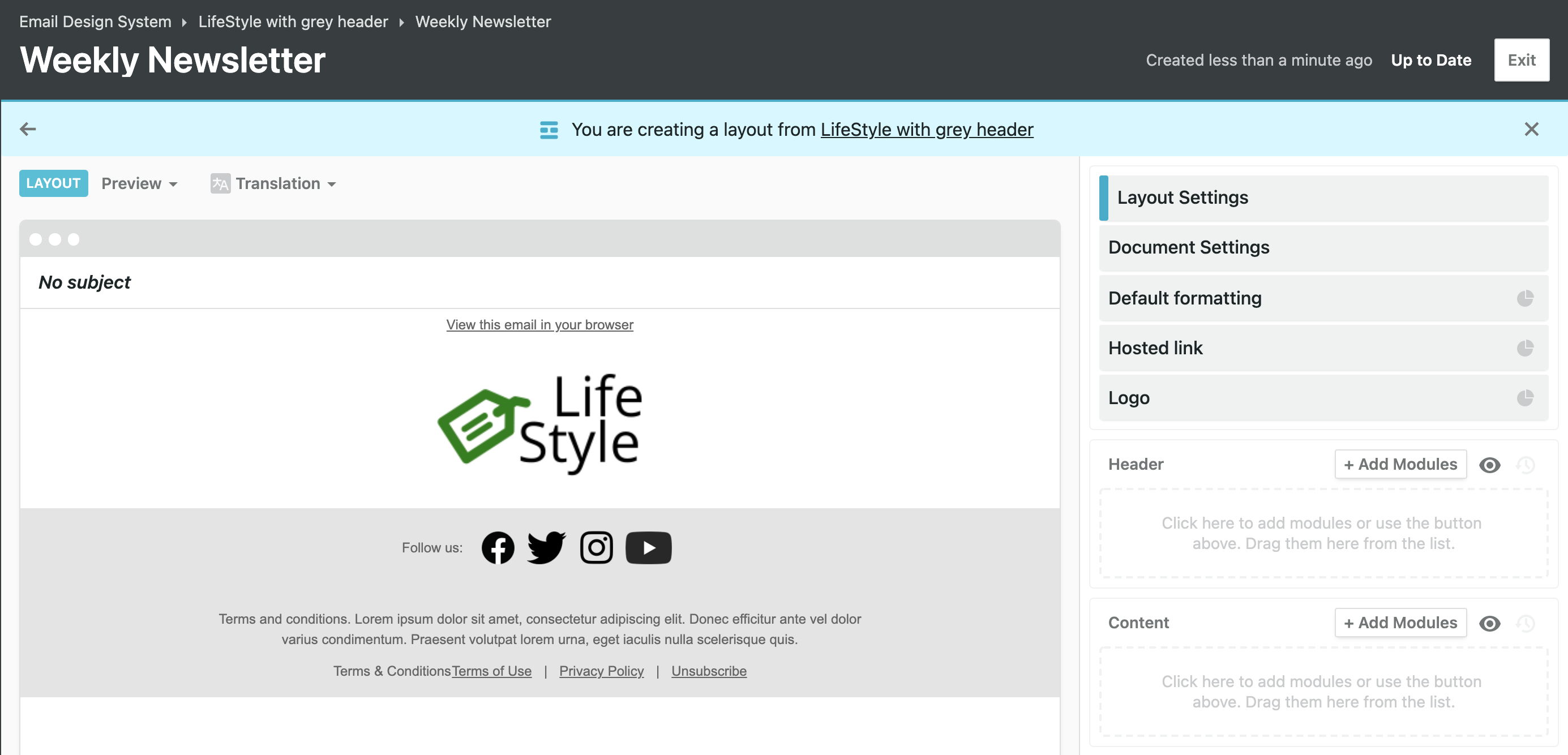
You'll find yourself in the Taxi editor, but notice the blue banner at the top - this means you are editing a Layout and not a Version. Use the Taxi editor to select your modules, structure them, and pre-define their settings. Once you're happy, click Save.
We also have a more detailed, step-by-step guide on creating a Layout - with some thoughts on why we at Taxi love using it!
Let's pause right there. Cloning is a useful way to replicate an email in another project that keeps all the copy and images intact.
However when you want a skeleton without the content already copied over from a previous email - such as in a newsletter, Layouts is the way forward. Here's why:
Already using Taxi? You can start using Layouts today - check out some of our help guides to get going. Alternatively, if you have any questions or need to chat with us about anything, give us a shout.
Or, if Layouts has peaked your interest in Taxi and just how it can transform your email for the better, we'd love to show you what we can do to help you.
Taxi helps marketing teams make better quality email, quicker, at a larger scale.