Email Marketing
What makes a good subject line?
Subject lines are an important part of your email, so here's how to not mess them up.
Read More →
With Taxi for Email's easy to use and innovative email creator, sending emails with Salesforce Marketing Cloud becomes all the more powerful, giving you some serious email firepower.
You've heard of Salesforce Marketing Cloud right? It's one of the most well-known and widely used Email Service Providers (ESP's) around. You'll also know that Salesforce is incredibly powerful in terms of data, ease-of-use and its support network.
Combining it with Taxi for Email lets teams easily navigate complex areas of the email editing experience, whilst maintaining control over templates, code and data to enable better marketing emails, created more efficiently.
The power of Salesforce with the efficiency and productivity of Taxi is a force to be reckoned with. Let's dig a little deeper to discover why.
The main strength of Salesforce Marketing Cloud is how it works with large volumes of complicated data. This can be intimidating for writers who are not used to dealing with technical tools.
Working in Taxi creates a buffer between those who make the emails, and those who send them. It helps to make your team feel safe creating emails, without the risk of sending an email that isn't ready. This security empowers the email creators to produce great email content, free from the fear of an accidental send.
AMPscript (Salesforce's scripting language) allows specific segmentation and personalisation in their emails. But it's complicated to master. Any mistakes can break the entire email. And mistakes do happen, especially when those creating the email script are rushed or are beginners.
Where can Taxi help? You can use both personalisation and segmentation within Taxi with AMPscript. Taxi empowers your AMPscript experts to set up code snippets to define each segment, and then lock them down for your editors to then use. This vastly lessens the risk of an email breaking as the editors cannot change the AMPscript.

You can avoid this by using Taxi for Email alongside Salesforce Marketing Cloud
Let's look at personalisation and segmentation a little further:
Your power users can rest easy knowing that these rules are locked down and reused with each email, unaltered and as intended. Also, our rule builder can combine the segment logic to enable complex targeting. Enhancing already powerful features is something that gives Taxi that extra special email creation experience.
Our intuitive Email Design System is what underpins all emails built in Taxi. It contains all the possible variables you might want in an email. By working with an email that defaults to all other subsequent emails (known in Taxi as 'Brands') in that mailing, you can create multiple emails in one go and quickly; all based on the branding and variables of the Email Design System. And if you want to alter one email and not the other - no problem. Just edit that particular one.
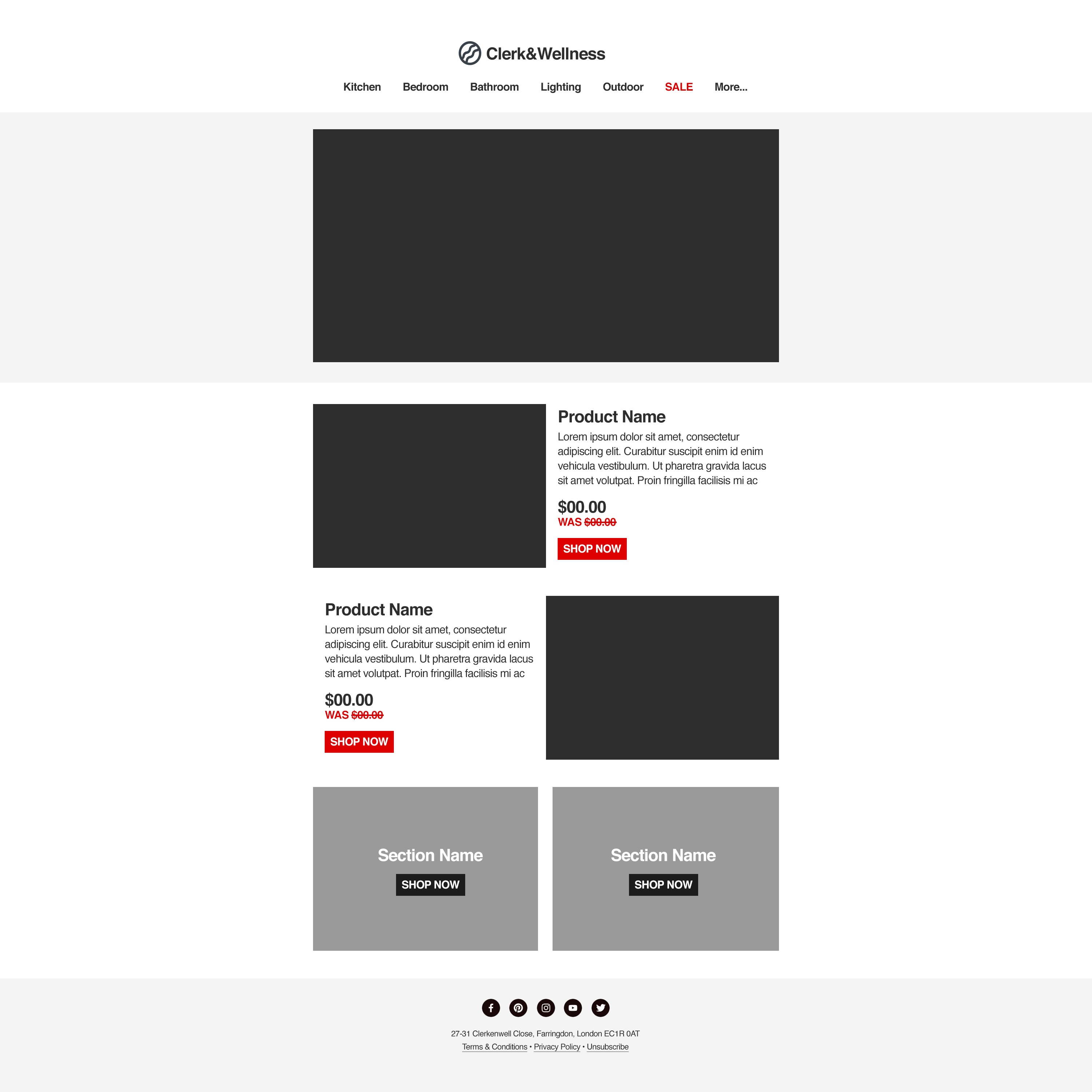
An Email Design System enables multiple email campaigns to be created quickly and effectively.
Character encoding and right-to-left languages can all be handled in Taxi and specialised translation features are designed to make it easier for your team. Different language versions can be previewed in the editor, and Taxi can integrate with certain translation management systems.
Once an email is ready it can be exported to Salesforce Marketing Cloud as a different email for each language or as a single large email containing all content, with your AMPScript used to pick the right content for each recipient.
All exported emails have production ready code, as if each email had been coded by hand. This lets you create mobile responsive emails, and add elements such as live imagery and carousels to your emails.
Taxi has a built-in preview, which you can switch between desktop, tablet and mobile. This helps you to preview and test the email as you build and edit it, streamlining your editing time.
You can also use the Taxi and Litmus integration to preview your email across the different email clients available in your Litmus account.
Once you're happy with this, you can send a preview to any address set up in your account to view the email in your email client.
ESP's on the whole combine both email editors and data management under one roof. Whilst this is great for ease of use and for harmonising your data with your emails, it does present problems too. Namely that data is visible to anyone who is editing the emails. For data security, and especially in larger organisations with tons of data, there can be a wish to segregate these two areas.
Taxi enables teams to create and edit emails without touching any data, as the finished emails are exported to Salesforce. The team / person managing Salesforce, and who is cleared to access and handle the data, can send. This creates a level of data control and security that normal ESP's struggle to provide on their own.
Taxi helps marketing teams make better quality email, quicker, at a larger scale.