Email Marketing
What makes a good subject line?
Subject lines are an important part of your email, so here's how to not mess them up.
Read More →
With the power of Taxi Syntax and quick tweaks to your Email Design System, you can make these five painful email mistakes a thing of the past.
When was the last time you made a mistake in an email and only noticed it after you hit the send button?
You're not alone. When you juggle multiple campaigns at the same time, each requiring you to orchestrate copy, design, subscriber lists, and often a multitude of stakeholders, mistakes happen to the best email marketers. We're all human, after all. Still, making an error hurts. That's why we're on a mission to help you catch some of the most common email mistakes before they happen — and created our newest Taxi feature: Expectations.
Expectations are a new set of powerful attributes in Taxi Syntax that let you set the rules and best practices for how your emails should be built. Taxi will then make sure your team sticks to them, every time. With that, Expectations have the power to help you avoid some of the most common email errors that happen when you're in a rush. And even better, implementing those safeguards only takes minutes. So if you're just getting started with Expectations, why not start there?
With the power of Taxi Syntax and quick tweaks to your Email Design System, you can make these five painful email mistakes a thing of the past.
When you're working with pre-built templates or an Email Design System, you might use placeholder copy or images to better illustrate how your designs look with actual content populated. Forgetting to change placeholder content is a mistake that can easily happen when you're in a hurry — and it's one that really hurts. Because who wants to send out an email with a subject line that says Placeholder subject line ?
Add the must-change Expectation attribute to all email elements that need an update before sending
Here's the good news: If you mark any placeholder content — be it an image or text — with the must-change Expectation attribute, Taxi will display a warning should you ever forget to swap out that placeholder. Simply add expect="must-change" to the editable or field that contains placeholder content like this:
<editable name="text" default="This is a headline" type="text" expect="must-change"></editable>
Taxi Syntax will then take your instructions and translate them into the email editor where we'll show a note on every placeholder content that hasn't been updated yet.
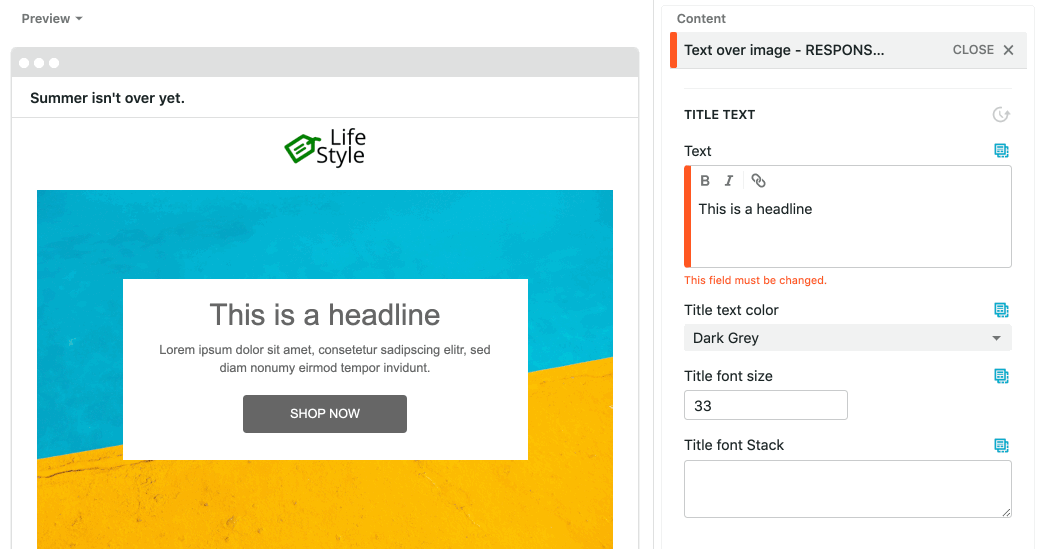
Once you have this safeguard in place, you can be even more flexible with how you handle placeholder content. Whether you'd like to use instructional placeholder copy to give your email editors copywriting tips as they build their emails or use a real campaign's content as guidance, you can rest assured that your placeholder will never make it to your subscribers' inboxes.
If you're a copywriter, you'll know that in times of information overload, short and concise copy is often the most powerful. But keeping an eye on copy length isn't just important to optimize for short attention spans. Depending on the setup of your template, having too much copy might also break the look and feel of your designs. Email copy that's too long can make design elements like headlines or CTAs look funky, or bring your layout out of balance, especially when you're working with symmetric grid layouts.
With Taxi, you can set up and customize copy limits for any email element and make sure that the copy populating those elements never exceeds the maximum character count.
Set copy limits with the copy-limit attribute
Simply find any rich text field that you'd like to apply a copy limit to, and specify the maximum character count allowed on that field. That looks like this in Taxi Syntax:
<editable rich name="text" default="This is a headline" expect="copy-limit:50"></editable>
Once that's set up, we'll notify your email creators in the editor should they exceed a character limit, so they can tweak the copy right away.
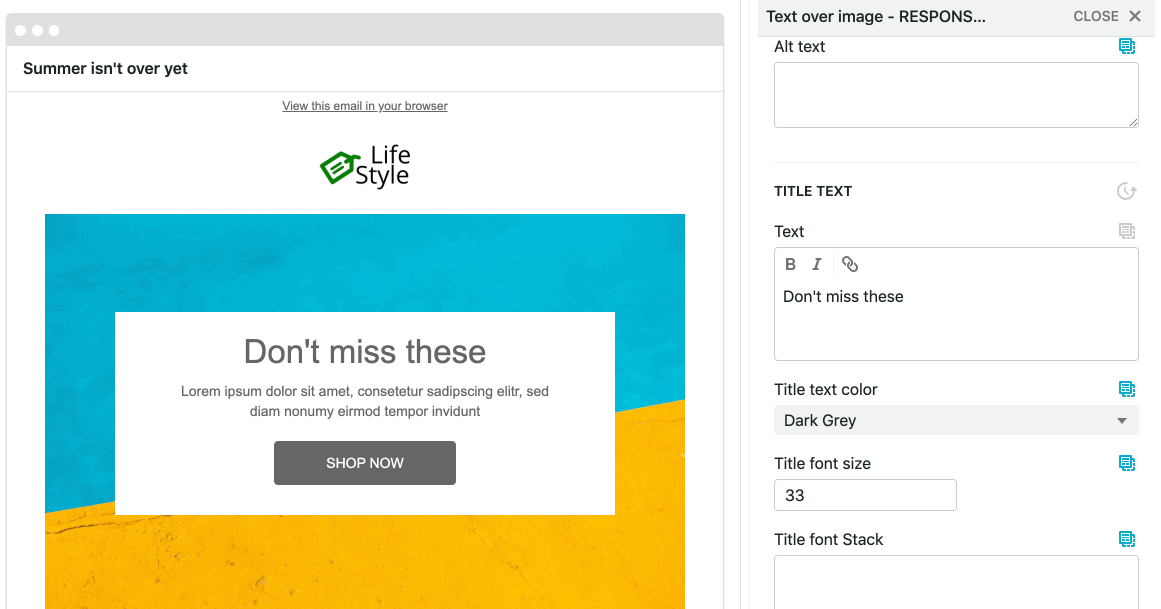
Pro tip: You can also apply copy limits to elements outside your email body. Does your team struggle with keeping their subject lines concise? You can apply the copy-limit attribute to set character limits on your subject line and preview text as well.
Images are one of the most powerful design elements in an email marketers' toolkit, but they can also cause trouble if they're not used properly.
One of the most frequent email mistakes we see is brands using massive image files in their campaigns. If you're a campaign creator rushing to get your next email ready to send, it's easy to forget to look at your image's file size. But for your subscribers, large images can take a long time to load, cut into data plans when browsing on mobile, and make for a bad subscriber experience.
Luckily, this is another mistake that's easy to prevent when working with Taxi.
Set file size limits on images with the max-file-size attribute
Whatever your brand's best practices are for image file sizes, the max-file-size Expectation ensures that every image — be it a static one or an animated GIF — will follow those rules. Let's say, for example, you'd like to set a file size limit of 1MB for your imagery. Because file sizes in Taxi must be set in kb, you'll want to adjust your Email Design System like this:
<field type="src" name="image" expect="max-file-size:1000"></field>
As your team builds campaigns in Taxi's email editor, we'll display a warning if your image exceeds the maximum file size you've set for your emails. Say goodbye to long email load times!
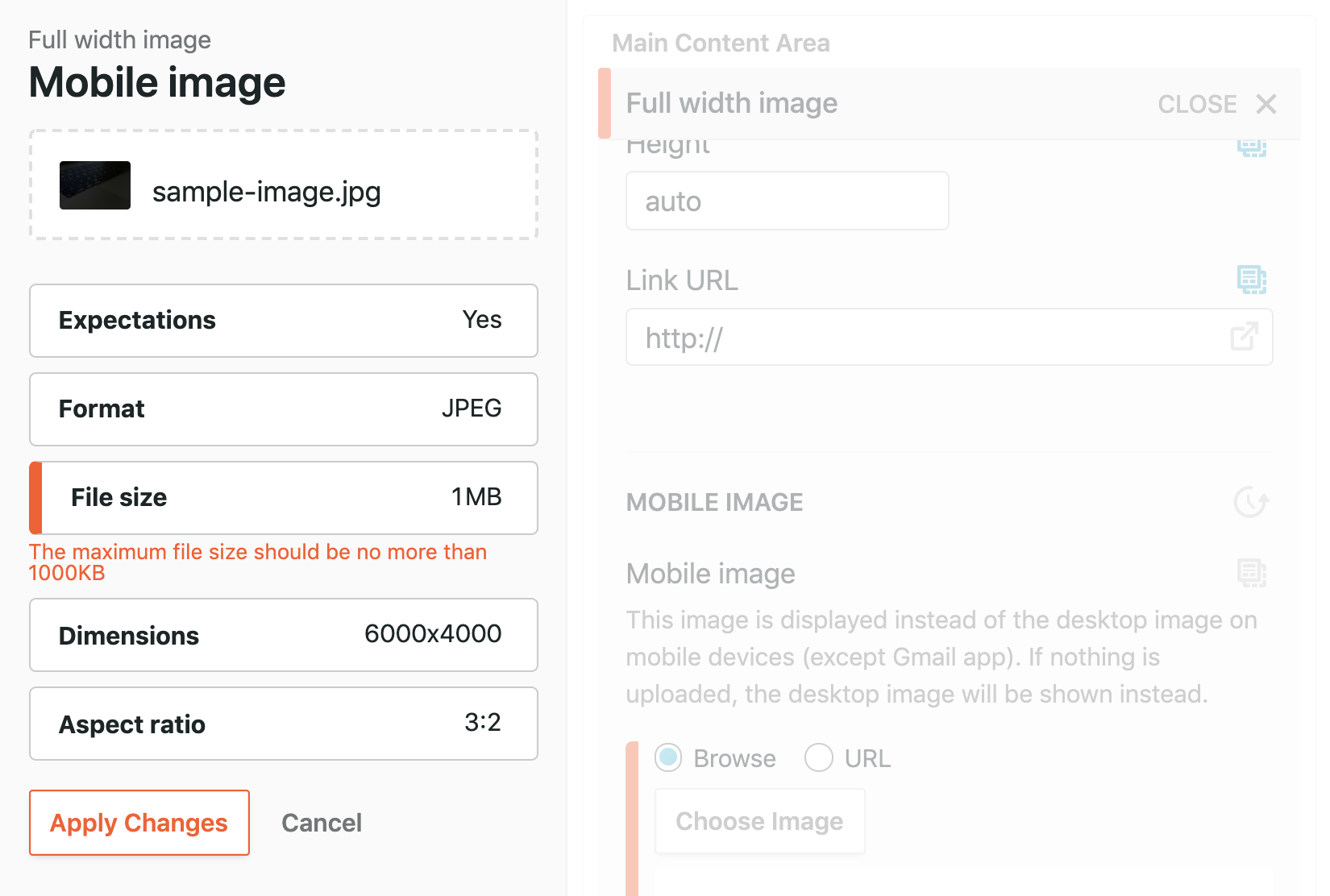
File size troubles aren't the only issue we see with images though. Another common mistake relates to image dimensions. Depending on your template, you might require images to match a certain width and height. If the uploaded images don't meet those requirements, they might break your layout — or your editor forces them in the right sizes, causing them to look distorted.
But what if you could make sure that every image your team uploads sticks to your requirements? Our image Expectation attributes let you do just that.
Specify image dimensions with Expectations
Do you need all images to be a specific size, let's say 600px wide and 400px high? Simply add the following attributes to your Email Design System:
<field type="src" name="image" expect="width:600; height:400"></field>
You can also provide a range for your image dimensions (using min-width, max-width, min-height, and max-height) or lock down a required aspect ratio. For a full list of all supported image Expectation attributes, read our documentation.
Pre-header text is the bit of copy that displays in the inbox together with your subject line. Pre-header text that's done well serves as a teaser for your campaign, encouraging your subscribers to open your email. But unfortunately, many email marketers simply forget to take advantage of that powerful piece of inbox real estate — and are missing an opportunity to stand out in the inbox.
Make adding pre-header text mandatory with the no-blank attribute
You can add Taxi's no-blank Expectation attribute to any field that you want populated before the email is exported. That could be your headline elements, your CTA copy, or — you might have guessed it — your pre-header text.
Here's how you'd make your pre-header text mandatory using Taxi Syntax:
<editable name="preheader" label="Hidden pre-header text"> <field type="text" name="content" label="Text" expect="no-blank;" hint="Some inboxes might cut off your pre-header text, so put the most important information first"></field> </editable>
If your team forgets to populate the pre-header, Taxi will let them know right away.
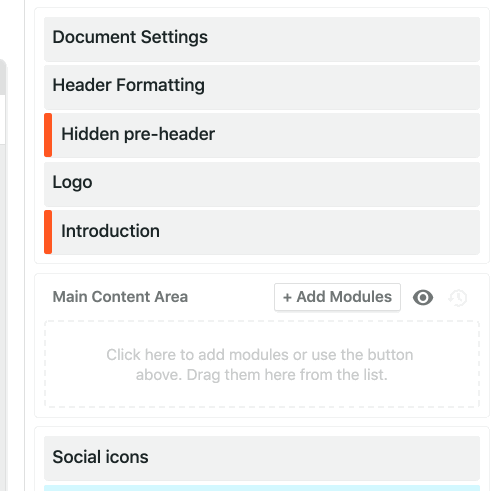
Now that you know how Expectations help you catch some of the most common email errors, read our detailed documentation for a full list of available Expectation attributes. They'll provide you with countless opportunities to make your email guidelines and best practices more accessible to your entire team.
Need a helping hand to implement Expectations in your Email Design System? Let us know. We're here to help you get set up with Expectations — or anything else you need to get the most out of Taxi.
Are you new to Taxi but the thought of stopping email mistakes in their track made you curious? We'd love to take you on a full tour of Taxi.
Taxi helps marketing teams make better quality email, quicker, at a larger scale.